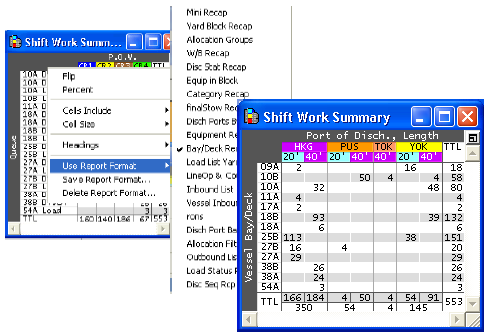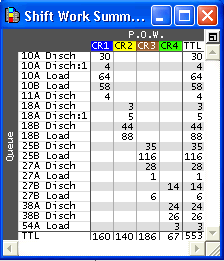
Creating a recap of selected work-queue blocks is an easy way to summarize container moves for a single shift or the entire vessel visit. In addition to using the list-and-then-recap procedure described in List container moves (on page 1), you can quickly generate a shift recap.
For more information about using container lists and live recaps, see the manual Navis N4: Basics.
To generate a shift recap:
In the Quay Commander window or Crane Work List window, select one or more crane work shifts.
To select all crane work shifts in the Quay Commander window, from the Actions menu, select Select All Shifts.
In the Quay Commander window, from the Reports list, select Shift Overview Recap.
XPS displays a recap of the selected shift(s) by bay/deck and POW, including planned containers and uncovered projections, as shown in the following figure.
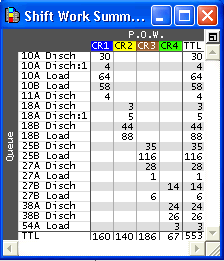
If required, display any of your other saved recaps by left-clicking the gray area in the top left corner of the recap and selecting User Report Format  <Required Saved Report Format>.
<Required Saved Report Format>.